There are many ways that users can edit PDFs on their Android or iPhones given that there are several applications made for that purpose. Users can download apps specifically made for editing PDFs so despite the limitations of a smartphone they can still add or remove text, as well as change the overall layout. Many programs that offer browser-based editing features and a downloadable version for working offline also have mobile versions. Users can download those programs to have better cross-device compatibility, no matter if they are working on their desktop, laptop, tablet, or mobile phone.
Organize PDF Pages
Organizing PDF pages is a regular feature of all PDF editors. The way they work on most standard devices like a desktop or a laptop is with thumbnail views of each page. With that view, users can highlight which pages to move or rearrange, while keeping in view how the text comes together as a whole.
The same function applies to mobile phones. Users can open a PDF file on their smartphone and expand the document into a thumbnail view and follow the same process as they would with a browser-based or desktop version. With mobile applications though, users can simply touch and drag their pages in the order they want, instead of using a cursor and mouse.
If you think the online PDF editor tools cannot meet your demands to offer various tools, you can also use the PDF to ePub converter to edit the ePub file, and finally convert it to the PDF file.
Highlighting Text
There is more to editing PDFs than adding or removing text. There are several ways that a user can edit PDFs online from the aforementioned adding or removing text. One particular method is old-fashioned in its concept, but it still applies to even digital documents and that is highlighting text.
The tried-and-true method of highlighting important and relevant parts of a text still applies to PDF documents. Even Word documents and Google Docs have highlighting features and PDFs are no different. With a mobile application or PDF editor, users can still highlight lines of text and save them so that other users can see them.
Users can do this by opening a PDF file on their phone and then tapping the highlight icon to change the cursor icon to a highlighter. From there, users can simply swipe across relevant lines, pages, or passages to leave their mark. They can then save those changes or send them to relevant parties for review.
Adding Text to PDFs
Adding text to a PDF is one of the most common changes that users require from PDF editors. The ability to add a few necessary lines to a PDF seems like a basic function of all word processing programs, but PDFs were designed to not be edited and instead come as they were written originally.
A PDF editor, however, makes the task of adding text to a PDF that much easier. Users need only open the file they want to edit with the PDF editing tool installed on their phone or device and add text as necessary. When the cursor is open, users can type their text, change the font and letter size, and even the color of the letters.
Essential PDF Editor Tools
All major PDF editing platforms from Adobe to SmallPDF have a downloadable version for use with both Android and iOS smartphones. They range in cost and abilities, but basic PDF editing functions like adding or removing text, images, graphics, and other important design elements are still applicable to a majority of them.
Both Adobe and SmallPDF have mobile applications but not all online PDF editors have the same cross-device compatibility. There are specific tools for Android and iOS like Xodo that are exclusive to smartphones and are only available through the App Store or Google Play.
How to Edit PDFs on Your iPhone or Android Device
Users must first download a PDF editor to their phone to be able to edit or do whatever they wish with their PDF files. They can either download an app through the app store or download a mobile version of an established program like Lumin PDF. Lumin PDF is an online PDF editor that is also available as a downloadable version for desktop and mobile use.
Users can then open, view and edit PDFs on their smartphone, regardless of whether it is an Android or iOS phone. With Lumin PDF, users can follow the same intuitive, easy-to-use interface the program features for its online and offline versions. Opening the program on their phone gives users the same breadth of editing options as they would have for the browser or desktop versions.
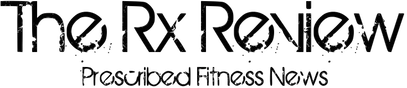


















Follow Us